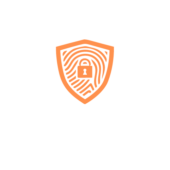What is my Proxy Server Address

Are you wondering what your proxy server address is and how it impacts your online activities? Understanding your proxy server address is crucial for maintaining online privacy and security. In the digital world, your proxy server address acts as a middleman between your device and the internet, helping to mask your real IP address.
Knowing your proxy server address allows you to configure your network settings effectively, control access to websites, and protect your data from potential cyber threats. Whether you use a proxy server for personal privacy or business purposes, grasping the concept of your proxy server address is key to navigating the complexities of online security. Stay tuned to explore the significance of your proxy server address and how it influences your internet browsing experience.
Understanding Proxy Servers
Proxy servers act as intermediaries between users and the internet. They receive requests from users, process them on their behalf, and then transmit the results back. By using a proxy server, individuals can enhance their online privacy and security.

When someone accesses the internet through a proxy server, the server’s IP address is what gets displayed rather than the user’s actual IP address. This functionality helps in concealing the user’s identity and location, making it harder for malicious parties to track them online.
Proxy servers are commonly employed to control internet usage within organizations. By directing all web traffic through a proxy server, administrators can monitor and regulate how employees interact with online content. Additionally, proxy servers can cache frequently accessed resources, improving network performance by reducing bandwidth usage.
Understanding how proxy servers function is crucial for anyone looking to safeguard their online activities, whether for personal use or business purposes. By knowing how to configure proxy settings and utilize proxy servers effectively, individuals and organizations can significantly enhance their online security posture.
How to Find Your Proxy Server Address
Checking Proxy Server Settings on Windows
- Open the Windows Settings by clicking on the Start menu and selecting the gear icon.
- In the Settings window, click on “Network & Internet.”
- Navigate to the “Proxy” tab on the left sidebar.
- You can view your proxy server address under the “Manual proxy setup” section.
- Note down the address for your reference or make any necessary changes.
- Click on the Apple menu and select “System Preferences.”
- Within System Preferences, click on the “Network” icon.
- Choose your active network connection (Wi-Fi or Ethernet) from the list on the left.
- Click on the “Advanced” button in the bottom right corner.
- Go to the “Proxies” tab to view your proxy server settings, including the address.
- Make a note of the proxy server address or modify the settings as needed.
Benefits of Knowing Your Proxy Server Address
Knowing your proxy server address offers a range of benefits that can enhance your online experience and strengthen your security measures. By understanding and utilizing your proxy server address effectively, users can leverage the following advantages:
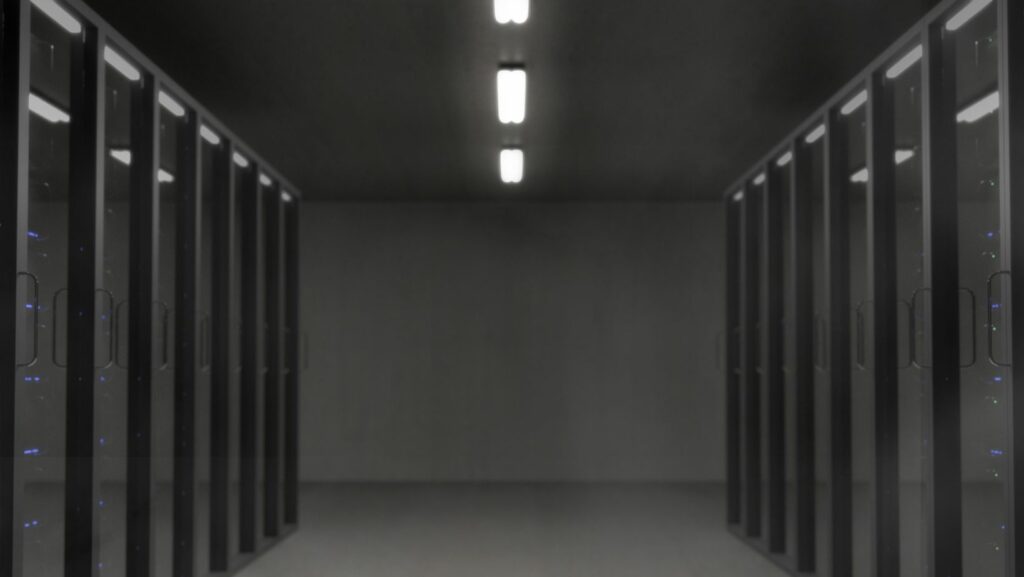
- Enhanced Security: Being aware of your proxy server address allows you to secure your online activities by routing your internet connection through a secure intermediary server. This process helps in masking your IP address and encrypting your data, thereby reducing the risk of cyber threats and unauthorized access.
- Access Control: With knowledge of your proxy server address, you can control access to specific websites or content by configuring the proxy settings accordingly. This feature proves beneficial in restricting access to potentially harmful or inappropriate websites, ensuring a safe browsing experience.
- Anonymity and Privacy: Utilizing your proxy server address enables you to browse the internet anonymously, shielding your identity and online behavior from prying eyes. This anonymity fosters privacy protection, crucial for individuals or organizations seeking to safeguard sensitive information.
- Geolocation Benefits: By knowing your proxy server address, you can manipulate your virtual location to access region-restricted content or services. This proves advantageous for users requiring access to geographically restricted resources or overcoming content limitations based on location.
- Network Performance Optimization: Understanding and configuring your proxy server address can lead to improved network performance by caching frequently accessed data and reducing bandwidth usage. This optimization not only enhances browsing speed but also contributes to more efficient network operations.