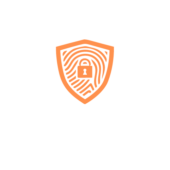Android use Proxy for All Applications

In the ever-evolving world of technology, the ability to use a proxy for all applications on an Android device has become a valuable asset for many users. By leveraging this feature, individuals can enhance their online security, access geo-restricted content, and maintain anonymity while browsing the web. With the increasing concerns surrounding data privacy and online tracking, utilizing a proxy for all applications offers a proactive solution to safeguard personal information and maintain digital freedom.
This article delves into the intricacies of setting up and configuring a proxy for all applications on Android devices, providing step-by-step guidance and valuable insights. Whether you’re a tech enthusiast looking to explore new possibilities or a privacy-conscious user aiming to fortify your online presence, understanding how to use a proxy for all applications on Android can significantly elevate your digital experience.
Overview of Proxy Usage on Android Devices
Utilizing a proxy for all applications on Android devices is crucial in today’s tech landscape. It offers a myriad of advantages, including enhanced online security, the ability to access geo-restricted content, and maintaining anonymity while browsing the web. With escalating concerns surrounding data privacy and online tracking, employing a proxy for all applications emerges as a proactive measure to protect personal information and ensure unrestricted digital exploration.

The setup and configuration of a proxy for all applications on Android devices play a pivotal role in empowering users to control their digital footprint effectively. By following simple steps and best practices, users can navigate the intricate process with ease, catering to both tech enthusiasts and privacy-conscious individuals looking to optimize their online experience.
Setting Up Proxy for All Applications on Android
Configuring a global proxy on an Android device ensures that all applications utilize the proxy server for their internet connections. This setup is beneficial for enhancing online security, accessing region-locked content, and maintaining anonymity on the web.
Step-by-step Guide to Configuring a Global Proxy
To set up a global proxy for all applications on an Android device, follow these steps:

- Access Network Settings: Navigate to the “Settings” menu on your Android device.
- Select Wi-Fi Settings: Locate and select the Wi-Fi network you are connected to.
- Modify Network: Press and hold on the connected Wi-Fi network, then select “Modify network” from the options that appear.
- Show Advanced Options: Check the box next to “Advanced options” to reveal additional settings.
- Set Up Proxy: Under the “Proxy” section, select “Manual” to enter the proxy server details.
- Enter Proxy Details: Enter the IP address and port number of the proxy server you wish to use.
- Save Settings: After entering the proxy details, save your settings by selecting “Save” or “Apply.”
- Verify Connection: Open a web browser or any app that requires internet access to verify that the global proxy configuration is functioning correctly.
By following these steps, you can successfully configure a global proxy for all applications on your Android device, ensuring that your internet traffic is routed through the designated proxy server for improved security and access.
Risks and Benefits of Using a Universal Proxy
When considering the use of a universal proxy for all applications on Android devices, there are both risks and benefits to be aware of.
Risks:
- Security Concerns: Using a universal proxy for all applications may expose sensitive data to potential security risks if the proxy server is not secure.
- Performance Impact: In some cases, utilizing a universal proxy for all applications can lead to slower internet speeds and performance issues.
- Compatibility Issues: Certain applications may not function properly when connected through a universal proxy, causing usability challenges.
- Enhanced Privacy: By routing all application traffic through a universal proxy, users can maintain a higher level of online anonymity and privacy.
- Access Geo-Restricted Content: A universal proxy can help bypass geographic restrictions on certain content, allowing users to access region-locked websites or services.
- Simplified Management: Managing a single universal proxy configuration for all applications can streamline network settings and simplify the setup process for users.
Understanding the risks and benefits associated with using a universal proxy for all applications can help users make informed decisions about their online privacy and security on Android devices.