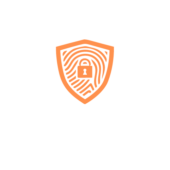In today’s smart home era, the idea of juggling four or five different remote controls is outdated. With the right tools, your Android phone can control nearly every device in your house — from your TV to the air conditioner, lights, and even speakers. Much like the seamless user experience you expect from platforms like 888 online casino turning your phone into a universal remote is all about efficiency, comfort, and smooth functionality.
Why Use Your Android as a Remote?
Your phone is already your calendar, camera, navigation system, and entertainment center — so why not make it your home remote too? Most Android devices today are equipped with either an infrared (IR) blaster or Wi-Fi/Bluetooth support, which allows them to connect to smart and traditional devices alike.
Instead of searching the couch cushions for the right remote, you can launch one app and manage multiple systems instantly. The convenience goes beyond just switching channels. You can adjust your home’s lighting, temperature, music, and more — all from a single touchscreen.
IR vs. Wi-Fi: How Your Phone Communicates
Depending on the model, your Android may support IR (infrared), which allows it to control TVs, set-top boxes, air conditioners, and other IR-compatible devices — similar to how traditional remotes work.
If your phone doesn’t have an IR blaster, don’t worry. Most smart home devices today run via Wi-Fi or Bluetooth, and Android supports both. This means you can connect your phone to smart TVs, speakers, lighting systems, thermostats, and even robot vacuums — as long as they’re part of your home network.
You’ll typically need a companion app that matches the brand or system you’re trying to control, but there are also general-purpose remote control apps that support many devices at once.
Popular Apps That Make It Happen
There are several Android apps designed specifically to turn your phone into a universal remote. Some are made by manufacturers and work only with their products, while others are third-party apps with wider compatibility.
Google Home is one of the most versatile options. It lets you control any Google Assistant-compatible device, including smart lights, displays, speakers, plugs, and thermostats. Setup is quick, and the interface is minimal and responsive.

AnyMote and Universal TV Remote are IR-based apps that replicate the traditional TV remote experience, but with customization. You can design the layout, set macros, and even program actions like turning on multiple devices with one tap.
If your setup includes smart speakers like Amazon Echo or Google Nest, those can serve as bridges for voice commands, which your Android phone can also trigger through apps or shortcuts.
Real-World Example: Simplifying Daily Life
One colleague told me they used to keep three separate remotes just for their TV area — one for the TV, one for the soundbar, and one for the streaming box. After installing a universal remote app, all three were replaced by their phone. Now, with a single screen, they can adjust the volume, switch inputs, and browse streaming content without moving from the couch. It saves time, avoids clutter, and is much easier to navigate.
Smart Home Integration
Beyond entertainment, your Android phone can control lights, locks, garage doors, and more. Apps like SmartThings, Tuya Smart, or Xiaomi Home bring all your smart devices together. You can create routines, set schedules, or even automate actions based on your location or time of day.
This works especially well if your Android phone is set up as the main control hub for your home. You don’t need to open separate apps — widgets, quick shortcuts, and voice commands can manage everything in seconds.
Customization and Control
Many universal remote apps allow deep customization. You can group devices into rooms, create scenes (like “Movie Mode” or “Good Morning”), and even assign actions to physical buttons on your Android phone if supported.
This level of control creates a smoother user experience. Rather than reacting to every need individually, your setup can respond to a single command. That’s what makes smart home control powerful — it adapts to your behavior.
Gaming and Remote Control Convergence
There’s also a growing connection between home automation and entertainment. Just as users expect quick responses and intuitive interfaces when using services like 888 online casino, the same expectations apply to smart home control. Everything should respond in real time, with minimal taps and no confusion.

Whether you’re launching a movie night or setting the mood for a game session, your Android remote setup can handle it all — from turning on the TV to dimming the lights and setting your preferred volume level.
Final Thoughts
Turning your Android phone into a universal remote is one of the most practical upgrades you can make in your smart home journey. It streamlines your space, saves time, and brings all your controls into one place.
Just as 888 online casinos bring convenience and entertainment together in a single mobile platform, remote control apps bring comfort and simplicity to your home life. With the right setup, your Android isn’t just a phone — it’s your command center.