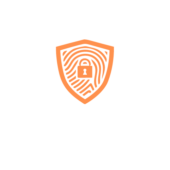What is my Proxy Server Address PS4
Are you looking to enhance your gaming experience on your PS4 by optimizing your network settings? Understanding your proxy server address is crucial for improving online connectivity. In the world of gaming, having the right proxy server address can make a significant difference in speed and performance.

Knowing how to locate and configure your proxy server address on your PS4 can help you bypass geographical restrictions, reduce lag, and protect your online identity. By fine-tuning this setting, you can potentially unlock a smoother gaming experience and access content that may be region-locked.
In this article, we’ll explore what a proxy server address is, why it matters for your PS4, and how you can find and set it up to maximize your gaming potential. Stay tuned to elevate your gaming sessions to the next level with this essential networking knowledge.
Understanding Proxy Servers
Proxy servers act as intermediaries between a user and the internet. They facilitate communication by forwarding network requests on behalf of the user to the destination server. Navigating through the console’s settings to set up the proxy server address and port number is a simple process that can significantly impact the gaming experience. When a user accesses the internet through a proxy server, the server’s IP address is visible instead of the user’s, enhancing anonymity and security.

Proxy servers can also be used to bypass geo-restrictions, allowing access to region-locked content by masking the user’s actual location with the server’s location. This feature is particularly useful for accessing content that is not typically available in a specific geographical region.
In the context of gaming on the PS4, utilizing a proxy server can help optimize the gaming experience by reducing lag, improving speed, and providing access to a broader range of game servers. By configuring the appropriate proxy server address on the PS4, users can enhance their online gaming performance and unlock the full potential of their gaming console.
Finding Your Proxy Server Address on PS4
Accessing Network Settings on PS4
To locate your proxy server address on PS4, navigate to the console’s “Settings” menu. It’s typically represented by a toolbox icon. Select “Network” from the list of options and choose “Set Up Internet Connection.” From there, pick either Wi-Fi or LAN depending on your network connection type. Finally, opt for “Custom” to manually configure your network settings.
Locating Proxy Server Information
Once you’ve chosen the “Custom” option, you’ll be required to select your network settings manually. When prompted to choose a proxy server, opt for “Do Not Use” if you don’t have a specific proxy server address to enter. In case you use a proxy server, input the address and port number provided by your network administrator or service provider. After inputting the details correctly, proceed with the configuration to finalize your settings.
Configuring Proxy Server on PS4
To configure the proxy server on the PS4, users should follow these simple steps:

- Accessing Settings: Navigate to the “Settings” menu on the PS4.
- Selecting Network: In the “Settings” menu, choose the “Network” option.
- Setting Up Internet Connection: Under the Network settings, select “Set Up Internet Connection.”
- Manual Input: Users must manually input the proxy server address and port number provided by their network administrator or service provider.
By following these steps, users can easily configure the proxy server on their PS4, optimizing their gaming experience.
Optimizing the proxy server address on the PS4 is crucial for enhancing gaming performance. By configuring the right proxy server settings, users can enjoy reduced lag, increased speed, and improved access to game servers. Navigating through the console’s settings to set up the proxy server address and port number is a simple process that can significantly impact the gaming experience. Following the outlined steps will enable users to maximize the benefits of using a proxy server on their PS4. With the right configuration, gamers can unlock the full potential of their console and enjoy seamless gameplay.